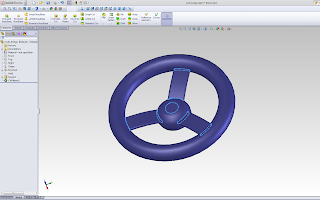Final Project for class we designed a longboard!!
Tech Today
This blog is about the new creations and inventions that are simple, yet really really cool!
Sunday, December 2, 2012
Wednesday, October 3, 2012
This was the grate we were asked to design. It was the first time I had used the linear pattern tool before. This tool allowed me to make rows of those ovals inside the grate by merely making one and copying it upon the X and Y axis four times each.
This bracket was simple enough for me. The only part that proved difficult was the holes in the sides. I had trouble making holes in both sides because once I punctured one side the next side I tried to put a hole into would drag the the layer, and then through to the other side of the bracket. Eventually I angled it enough that it was possible to have two separate holes.
The candle holder took some time to make. The program works well with curvature but I have a hard time directing the program to do exactly what I want. The revolved base tool proved to be hand here as I struggled a little bit on my own trying to figure out how exactly to get the product I wanted.
The bowl was a simple object that required some abstract thought in my opinion. I constructed a circle within a larger circle, revolved it into a sphere, cut it in half, then hollowed it out. The result was this half circle looking bowl object!
The multi-bridge required putting several parts in place at the same time to create this design. The three bars in the middle posed an issue.
This bowling pin looked difficult at first but was actually one of the easiest designs I've done so far once a technique was derived. I used the three point arc tool to arc out from a simple circle, to arc back inwards, then out once again in a smaller fashion to create the circle at the top. After constructing the outline I simply revolved the entire design to get the pin!
The set of pins was designed in the assembly option by copying and pasting the one original bowling pin multiple times and therefore placing them in the required order. Pretty cool actually!
This is my assembled telescope. The mating process between the parts although simple proved to be aggravating as they would not go together. The design itself though was fairly simple as long as the dimensions to each piece were spaced out correctly.
Here is the shelf designed to fit into the bookshelf with the slots that were made in it. I made the shelf so that it could mate with the frame and fit right in.
This is the frame of the bookshelf. As you can see there is slits on the inside so that the shelves have the ability to slide in.
This is the completed bookshelf. After making a back to put on it, sliding the shelves in through an assembly, and making a large vase to put on top, it's completed!
This is the base and a few other parts that go to the castor assembly. A work in progress!
Simple and entertaining, here is a cube with holes in every side. The extrusion of the holes was quite easy.
Tuesday, September 18, 2012
Solidworks!
First part made through Solidworks tutorials. I had some problems making this part as I've never used Solidworks before. The interface to the program is very different from anything else I've ever used before and it will definitely be tough for me to pick this up.
Monday, September 10, 2012
Intro to Engineering at Wentworth: Pictures and URL's
Elec 101: sites.google.com/site/dsbirkett2010 sites.google.com/site/dsbirkett2012
Myself:

Myself:
Prof. Birkett
Class Photo:

Friday, September 7, 2012
Tuesday, May 8, 2012
Update
Project Update
In continuance, I’m constructing 3D models today because you have accidentally misplaced your keys and locked everyone out of the back room where their projects await them. Within that closet was the arduino board I have been using to attempt and figure out how programming works. For this reason, I continued designing 3D objects in Sketchup.
The most recent creation was the small portion of the Great Wall of China I designed. Then, I figured it would be cool to move on to an object that wasn’t a piece of architecture; a civil war ship. After cruising through Google I found a 34’ model of the CSS Virginia. I have spent a few days working on the file within the dispersed time I have been allotted and have a result. Although not completely refined, it’s getting the job done. The only part I have become incredibly disappointed with is that the bottom of the ship isn’t designed correctly. The real ship curves inward as you look at the bottom. The way the file happened to end up being designed though would not allow me to do such a thing. With a flat bottom, it still retains the ship-like shape and identifiable structure.
Hopefully tomorrow you will have found the keys and working on the Arduino will commence again. Without someone to guide me though, I’m finding it extremely difficult to just pick up and work with. The web hasn’t been a whole lot of help yet and just plugging LED’s in isn’t exactly ideal. Hopefully tomorrow I will have better luck.
Wednesday, May 2, 2012
Project Update 4
So as of today I got a step further with the arduino. Understanding the basics is a large part of thsi small project that I personally really have to grasp before starting more significant things. Understanding that linking wires to ground then from ground to halfway across the breadboard was something I never even began to think about. As Chris Hawes sat next to me waiting to print something out, he also began to plug in LED's. We found that the difference between the slots 13, 12, 11, and 10 werew all very different. The voltage or something is completely wacked out. Some of the inputs had pulse modifiers on them and therefore left a completely spin on things. The code I had written did not seem to work on all the LED'S, althoug hit workede for 13 and 12. Here's the code I wrote:
void setup() {
// put your setup code here, to run once:
pinMode(13, OUTPUT);
pinMode(12, OUTPUT);
}
// put your setup code here, to run once:
pinMode(13, OUTPUT);
pinMode(12, OUTPUT);
}
void loop() {
// put your main code here, to run repeatedly:
digitalWrite(13, HIGH); // set the LED on
delay(1500); // wait betweeen blinks
digitalWrite(12, HIGH);
delay(1000);
digitalWrite(13, LOW); // Turn LED off
delay(1000);
digitalWrite(12, LOW);
delay(1500);
digitalWrite(11, HIGH);
delay(1500);
digitalWrite(10, HIGH);
delay(1000);
digitalWrite(11, LOW);
delay(1000);
digitalWrite(10, LOW);
delay(1500);
}
// put your main code here, to run repeatedly:
digitalWrite(13, HIGH); // set the LED on
delay(1500); // wait betweeen blinks
digitalWrite(12, HIGH);
delay(1000);
digitalWrite(13, LOW); // Turn LED off
delay(1000);
digitalWrite(12, LOW);
delay(1500);
digitalWrite(11, HIGH);
delay(1500);
digitalWrite(10, HIGH);
delay(1000);
digitalWrite(11, LOW);
delay(1000);
digitalWrite(10, LOW);
delay(1500);
}
Subscribe to:
Comments (Atom)