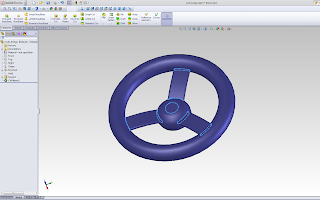Final Project for class we designed a longboard!!
This blog is about the new creations and inventions that are simple, yet really really cool!
Sunday, December 2, 2012
Wednesday, October 3, 2012
This was the grate we were asked to design. It was the first time I had used the linear pattern tool before. This tool allowed me to make rows of those ovals inside the grate by merely making one and copying it upon the X and Y axis four times each.
This bracket was simple enough for me. The only part that proved difficult was the holes in the sides. I had trouble making holes in both sides because once I punctured one side the next side I tried to put a hole into would drag the the layer, and then through to the other side of the bracket. Eventually I angled it enough that it was possible to have two separate holes.
The candle holder took some time to make. The program works well with curvature but I have a hard time directing the program to do exactly what I want. The revolved base tool proved to be hand here as I struggled a little bit on my own trying to figure out how exactly to get the product I wanted.
The bowl was a simple object that required some abstract thought in my opinion. I constructed a circle within a larger circle, revolved it into a sphere, cut it in half, then hollowed it out. The result was this half circle looking bowl object!
The multi-bridge required putting several parts in place at the same time to create this design. The three bars in the middle posed an issue.
This bowling pin looked difficult at first but was actually one of the easiest designs I've done so far once a technique was derived. I used the three point arc tool to arc out from a simple circle, to arc back inwards, then out once again in a smaller fashion to create the circle at the top. After constructing the outline I simply revolved the entire design to get the pin!
The set of pins was designed in the assembly option by copying and pasting the one original bowling pin multiple times and therefore placing them in the required order. Pretty cool actually!
This is my assembled telescope. The mating process between the parts although simple proved to be aggravating as they would not go together. The design itself though was fairly simple as long as the dimensions to each piece were spaced out correctly.
Here is the shelf designed to fit into the bookshelf with the slots that were made in it. I made the shelf so that it could mate with the frame and fit right in.
This is the frame of the bookshelf. As you can see there is slits on the inside so that the shelves have the ability to slide in.
This is the completed bookshelf. After making a back to put on it, sliding the shelves in through an assembly, and making a large vase to put on top, it's completed!
This is the base and a few other parts that go to the castor assembly. A work in progress!
Simple and entertaining, here is a cube with holes in every side. The extrusion of the holes was quite easy.
Tuesday, September 18, 2012
Solidworks!
First part made through Solidworks tutorials. I had some problems making this part as I've never used Solidworks before. The interface to the program is very different from anything else I've ever used before and it will definitely be tough for me to pick this up.
Monday, September 10, 2012
Intro to Engineering at Wentworth: Pictures and URL's
Elec 101: sites.google.com/site/dsbirkett2010 sites.google.com/site/dsbirkett2012
Myself:

Myself:
Prof. Birkett
Class Photo:

Friday, September 7, 2012
Tuesday, May 8, 2012
Update
Project Update
In continuance, I’m constructing 3D models today because you have accidentally misplaced your keys and locked everyone out of the back room where their projects await them. Within that closet was the arduino board I have been using to attempt and figure out how programming works. For this reason, I continued designing 3D objects in Sketchup.
The most recent creation was the small portion of the Great Wall of China I designed. Then, I figured it would be cool to move on to an object that wasn’t a piece of architecture; a civil war ship. After cruising through Google I found a 34’ model of the CSS Virginia. I have spent a few days working on the file within the dispersed time I have been allotted and have a result. Although not completely refined, it’s getting the job done. The only part I have become incredibly disappointed with is that the bottom of the ship isn’t designed correctly. The real ship curves inward as you look at the bottom. The way the file happened to end up being designed though would not allow me to do such a thing. With a flat bottom, it still retains the ship-like shape and identifiable structure.
Hopefully tomorrow you will have found the keys and working on the Arduino will commence again. Without someone to guide me though, I’m finding it extremely difficult to just pick up and work with. The web hasn’t been a whole lot of help yet and just plugging LED’s in isn’t exactly ideal. Hopefully tomorrow I will have better luck.
Wednesday, May 2, 2012
Project Update 4
So as of today I got a step further with the arduino. Understanding the basics is a large part of thsi small project that I personally really have to grasp before starting more significant things. Understanding that linking wires to ground then from ground to halfway across the breadboard was something I never even began to think about. As Chris Hawes sat next to me waiting to print something out, he also began to plug in LED's. We found that the difference between the slots 13, 12, 11, and 10 werew all very different. The voltage or something is completely wacked out. Some of the inputs had pulse modifiers on them and therefore left a completely spin on things. The code I had written did not seem to work on all the LED'S, althoug hit workede for 13 and 12. Here's the code I wrote:
void setup() {
// put your setup code here, to run once:
pinMode(13, OUTPUT);
pinMode(12, OUTPUT);
}
// put your setup code here, to run once:
pinMode(13, OUTPUT);
pinMode(12, OUTPUT);
}
void loop() {
// put your main code here, to run repeatedly:
digitalWrite(13, HIGH); // set the LED on
delay(1500); // wait betweeen blinks
digitalWrite(12, HIGH);
delay(1000);
digitalWrite(13, LOW); // Turn LED off
delay(1000);
digitalWrite(12, LOW);
delay(1500);
digitalWrite(11, HIGH);
delay(1500);
digitalWrite(10, HIGH);
delay(1000);
digitalWrite(11, LOW);
delay(1000);
digitalWrite(10, LOW);
delay(1500);
}
// put your main code here, to run repeatedly:
digitalWrite(13, HIGH); // set the LED on
delay(1500); // wait betweeen blinks
digitalWrite(12, HIGH);
delay(1000);
digitalWrite(13, LOW); // Turn LED off
delay(1000);
digitalWrite(12, LOW);
delay(1500);
digitalWrite(11, HIGH);
delay(1500);
digitalWrite(10, HIGH);
delay(1000);
digitalWrite(11, LOW);
delay(1000);
digitalWrite(10, LOW);
delay(1500);
}
Project Update 4/30/12
I could not for the life of me either find the arduino I have been using or download it from offline. I used the search feature on the computer and the only result I got was for Arduino 17. You have UNO arduino boards and 17 does not support and or identify UNO boards. For this reason, I deviated from my main project today to fix and print off of the 3D printer.
I had made a piece of the Great Wall of China and finally made the decision to make it happen. Starting off quite rough, the platform was uneven. This has been a reoccurring issue and for some reason I never thought of looking under the platform. The issue was that one of the allen screws was halfway unscrewed and had the platform at an angle. I screwed that back down, heated up the platform, and now have the opportunity to print my Great Wall piece.
Gradually, I am still learning this machine even after 2 years like we always say. I’ve tried quite hard to stay away from the MakerBot because lately it just seems to waste my time, but I needed one last print before I left for college. I hope to take one of the opportunities you have granted me and intend to follow up on that fab lab place on Mass Ave. Hopefully, I’ll bee lucky enough to get my foot in the door and continue to build great things just like I have gotten the chance to in this class.
Thursday, April 26, 2012
Project Update 2!
After figuring out the basics, I got a program of simple blinking lights to work. Amazingly enough, I was able to write the code myself and have a simple understanding of how it works. On the Arduino Uno, I plugged in LEDs in slots 12 and 13 after running ground to the breadboard. You have to start somewhere right?! So next I will try to understand exactly what code I will need to write in order rig up the small camera to it. Here's an example of the code I'm writing:
void setup() {
// put your setup code here, to run once:
pinMode(13, OUTPUT);
pinMode(12, OUTPUT);
}
// put your setup code here, to run once:
pinMode(13, OUTPUT);
pinMode(12, OUTPUT);
}
void loop() {
// put your main code here, to run repeatedly:
digitalWrite(13, HIGH); // set the LED on
delay(1500); // wait betweeen blinks
digitalWrite(12, HIGH);
delay(1000);
digitalWrite(13, LOW); // Turn LED off
delay(1000);
digitalWrite(12, LOW);
delay(1500);
}
// put your main code here, to run repeatedly:
digitalWrite(13, HIGH); // set the LED on
delay(1500); // wait betweeen blinks
digitalWrite(12, HIGH);
delay(1000);
digitalWrite(13, LOW); // Turn LED off
delay(1000);
digitalWrite(12, LOW);
delay(1500);
}
Wednesday, April 25, 2012
New Documentation!!!
Been a while, with college and such, but it's time to start documentation for a new project! Given the option, I have made the decision to work with arduino. I'm not exactly sure as to what kind of board I'll be using yet, but it might be a Liliypad I was given by Professor Leah Buchley at an MIT workshop I did. Ideally, I'd like to learn the basics of how to really work with and improve the arduino considering it's a really basic circuit board.
Hopefully I'll be able to rigg up a switch for a camera and then a little LCD screen to view the pictures taken. Starting simple here makes the most sense to me. Then, if I have the capacity to figure it out, may have the button tripped by a motion sensor or something of the sort. Essentially my goal is to really figure out exactly what it will take to do such a project.
Hopefully I'll be able to rigg up a switch for a camera and then a little LCD screen to view the pictures taken. Starting simple here makes the most sense to me. Then, if I have the capacity to figure it out, may have the button tripped by a motion sensor or something of the sort. Essentially my goal is to really figure out exactly what it will take to do such a project.
Thursday, February 16, 2012
This weeks results!
As of this week, as previously stated, I was left with soem stickers of a spartan's helmet, a laser cut box, and what I was most proud of, the Pantheon I designed! The fiel is very very close to being able to print and I thoroughly plan on posting it on Thingiverse just liek everythign else I do! The pantheon was another identifiable structure that everyoen knows has its home in Italy. The colosseum I was designing in sketchup is mostly finished, but got caught on a snag due to an error with the program caused by the lack of actual CURVED LINES. Instead, Sketchup makes circles out of straight lines. This problem is constantly causing me issues and stops projects from beign completed due to the innaccuracy of its appearance. Fortunately though, the Pantheon will be doen soon. This is my progress so far!
Refurbishing the Skills!
This whoel week has been dedicated to projects I've done both in the past and am presently working on. I recently redesigned both vinyl stickers and redesigned my laser cut box. The projects helped me do multiple things:
First and foremost, reestablishing how to work with open office draw fiels. I oculd not remember for the life of me how to cut let alone make a vinyl sticker. The project definately helped this rusted skill.
First and foremost, reestablishing how to work with open office draw fiels. I oculd not remember for the life of me how to cut let alone make a vinyl sticker. The project definately helped this rusted skill.
Second, was how to make and design a tab and slot box in open office. Ever since I did these projects last year, I've stayed as far away from the program as possible haha. This hesitation hasnt aged well over time. The tab and slot box though was a very inttricate intimate project that took both time and patience when first designing the files, but is well worth it when you see the final result.
Monday, February 6, 2012
Been a while!
It's been a while since I posted on my blog and thought it was time to reestablish this presence. Been busy in class working on various items and designs, with intentions of writing this post but it has just been hectic! I was disappointed to miss a 3D printer exhibit at the museum of science in Boston on saturday, and unfortunately had work. I am eager to know how it came out and wish I could have attended. Oh well, on to the next thing.
I believe last time I posted I was working on the mercedes SLR. The design proved quite difficult and is still left at its beginnign stages. Instead, I moved on to another simple yet refiend design, consisting of a pyramid in a cube. I hadn't created a solid design in a while that attracted attention, and especially one that was posted on Thingiverse.com. I thought that with this design I could hopefully once again attract a little bit of attention to my files and grab some downloads from people. Considering the derivative was liked so much by people on the website, I wanted to give them the kind of stuff they were askign for! So I hatched up this file and printed it out. It was a big step forward because I havent run the makerbot in wuite soem while. So happy to get a pritn out and kep on keeping on. Stay posted!
I believe last time I posted I was working on the mercedes SLR. The design proved quite difficult and is still left at its beginnign stages. Instead, I moved on to another simple yet refiend design, consisting of a pyramid in a cube. I hadn't created a solid design in a while that attracted attention, and especially one that was posted on Thingiverse.com. I thought that with this design I could hopefully once again attract a little bit of attention to my files and grab some downloads from people. Considering the derivative was liked so much by people on the website, I wanted to give them the kind of stuff they were askign for! So I hatched up this file and printed it out. It was a big step forward because I havent run the makerbot in wuite soem while. So happy to get a pritn out and kep on keeping on. Stay posted!
Tuesday, January 17, 2012
Update on gears!
Figuring out a precise system of gears is goign to be difficult, but I'm goign to deal with this isue before anything else. I've made some prototypes that don't work all that well, but they're better than nothing! Here tthey are:
Blinds Project
New project! Working with the blindsssss. Attempting to have the blinds in the engineering room move up and down with the lights. Not sure if I'm going to tie it into the same circuit as the lights yet, but only time will tell haha.
This should prove to be quite challenging because I have to focus on both the mechanical aspect of the project and the electrical/ programming. Its going to require a series of gears and the arduino board I have to be programmed. Hoping for a positive result, we'll see how it goes!
This should prove to be quite challenging because I have to focus on both the mechanical aspect of the project and the electrical/ programming. Its going to require a series of gears and the arduino board I have to be programmed. Hoping for a positive result, we'll see how it goes!
Subscribe to:
Comments (Atom)